WIndows 8 - Adding one more OS to the mix
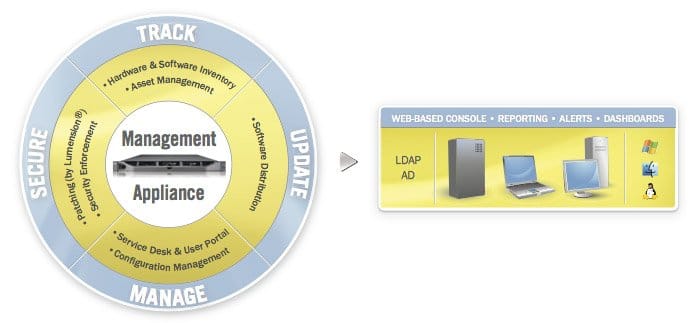
 If running an IT organization during a new operating system roll-out wasn’t hard enough, rolling out Windows 8 in today’s BYOD environment can make things much more difficult.
If running an IT organization during a new operating system roll-out wasn’t hard enough, rolling out Windows 8 in today’s BYOD environment can make things much more difficult.
Not only is a brand new Windows OS being rolled out with a completely new interface (with some functionality and focus on touchscreen capabilities, etc), a new focus by organizations on ‘bring your own devices’ is causing quite a large spike in new OS’s being found within organizations. Today, you can find PC’s and other consumer devices running Android, Mac OS, iOS, Linux, Windows XP, Windows Vista, Windows 7 and now…Windows 8.
In the past, these multiple-OS platforms would be somewhat easier to manage since the IT group would be in full control of these machines…but with BYOD, that control isn’t as total as it once was. The roll-out of Windows 8 is touted as something that would make life much easier for IT professionals with all of the the built-in security and management features.
While IT is rolling out Windows 8 to the enterprise and individuals are bringing in their own devices using Windows 8, there are still other devices not running Win8 that need to be managed. IT professionals can use best-practices to manage the multi-OS environment…and one of those best practices is to begin to look at new management systems that help with the multi-OS problem.
Dell offers a product called the Dell KACE K1000 System Management Appliance that helps solve the multi-os problem. The K1000 provides an all-in-one system management platform to manage both corporate and personal devices running Windows, Mac OS and Linux. A few of the features:
- Multiple Operating Systems – manages Windows, Linux and Mac OS devices
- Automated Administration – provides automation for the routine management tasks that IT professionals have to do for operating system maintenance.
- Device Discovery – the K1000 makes it easy to find devices on the network using a machine discovery API.
- Inventory Management – much like the device discovery capabilities, the K1000 provides an inventory API that helps IT professionals keep track of the many machines on the network.
While the K1000 System or others like it won’t take away the burden of managing multiple operating systems in the new BYOD environment, it will definitely help.
This is a paid post in conjunction with IDG and Dell


Comments ()